Lightroom April 2025 Updates: AI Landscape Masking & Key Features (Classic/Cloud)
- Martin
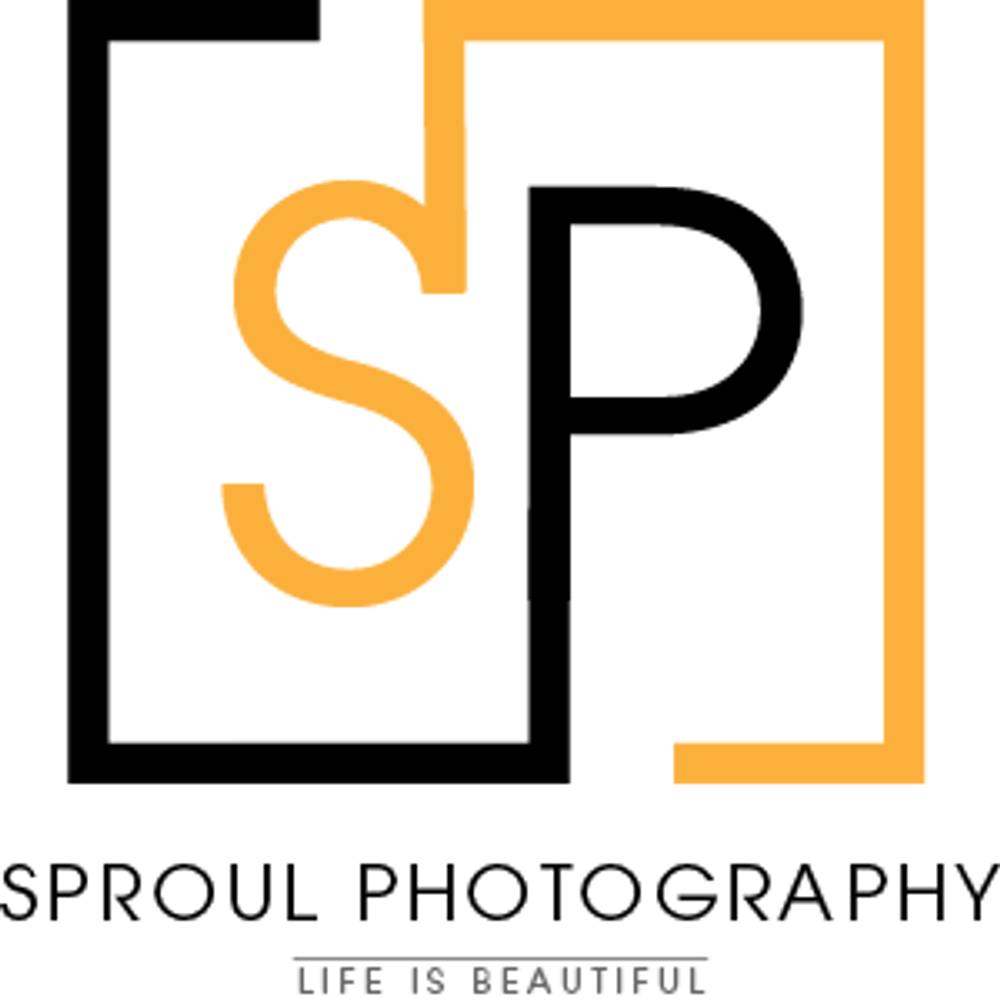
- May 20, 2025
- 11 min read
The April 2025 updates to Adobe's Lightroom ecosystem represent another significant step forward. They introduce refinements to enhance creative possibilities and workflow efficiency across Lightroom Classic and the cloud-based platform.
This cycle brings notable advancements, particularly in AI-powered masking, alongside targeted improvements designed to streamline everyday tasks and foster a more cohesive experience, regardless of a user's preferred platform or workflow. This article provides a comprehensive analysis of the updates to Lightroom Classic (version 14.3) and the Lightroom cloud ecosystem (Desktop version 8.3, Mobile version 10.3), dissecting the new features, enhancements, interface changes, and fixes to illuminate what truly matters for photographers.

Adobe Lightroom Classic (v14.3) Deep Dive: Refining the Desktop Powerhouse
Lightroom Classic remains the cornerstone application for many photographers, particularly those managing extensive image libraries stored locally. Its comprehensive toolset and deep organisational capabilities provide unparalleled control. The April 2025 release, version 14.3, builds upon this foundation with intelligent new features and welcome workflow enhancements.
New Feature: AI-Powered Select Landscape Masking
The headline feature in this update cycle is undoubtedly the introduction of Select Landscape masking, which extends Adobe's Sensei AI capabilities into scene analysis.
What it is: This tool automatically detects and allows for masking specific landscape-related elements within an image, aiming to significantly accelerate selection processes for targeted adjustments.
Detectable Elements: The AI model is trained to identify a range of outdoor features, including:
Sky
Mountains (encompassing hills and cliffs)
Architecture (man-made structures)
Vegetation (trees, bushes, foliage)
Water
Artificial Ground (roads, paths, decking)
Natural Ground (grass, soil, pebbles, rocks). The masking panel's options are context-aware, meaning only elements detected within the specific photo will be listed as available for selection.
How it Works: Accessed via the Masking panel in the Develop module, you can now select the Landscape option. After a brief analysis, checkboxes appear for the detected elements. You can select one or multiple elements. A key option allows choosing whether to Create separate masks for each selected element or combine them into a single mask. Once created, these AI-generated masks behave like any other mask type within Lightroom Classic; they can be refined using the Add, Subtract, and Intersect tools or adjusted using the standard editing sliders.
Potential Benefits & Considerations: The primary benefit is significant time savings for photographers who frequently make selective adjustments to landscape or outdoor scenes. However, as with any AI-driven tool, the initial selection may not always be perfect, particularly around complex edges or in challenging lighting conditions. Some users have reported potential halos around selections like skies, necessitating manual refinement. It's best viewed as a powerful starting point rather than a final solution in every case. Furthermore, while named "Landscape," the inclusion of elements like "Architecture" and "Artificial Ground" suggests its utility extends beyond traditional nature scenes to encompass broader outdoor photography, a nuance I'd recommend you should explore. This expansion from subject and sky detection into more granular scene components like vegetation and ground types signifies a clear trajectory in Adobe's application of AI, systematically automating laborious selection tasks across diverse photographic scenarios.

Workflow Enhancements
Beyond the headline AI feature, version 14.3 introduces practical refinements to core Classic workflows:
Manage Recent Catalogs: Addressing a common request from users who work with numerous catalogs, a new management option is available under File > Open Recent > Manage Catalogs. This opens a dialogue box listing recently opened catalogs, ordered by last modification date. Users can select one or multiple catalogs and choose Remove from Recent to declutter the list, or Remove All to clear it entirely. Importantly, this action only removes the entry from the recent list; it does not delete the actual catalog files from the user's storage. This provides a simple housekeeping tool for better organisation.
Tethering Improvements: Tethered shooting sees further refinement. A key addition is the ability to disable the focus point selection overlay in the Tether Live View window, adjustable via the Tethered Capture Settings. Turning this off provides an unobstructed real-time view, beneficial for critical manual focusing or precise composition without visual clutter. Additionally, the connection workflow is more robust; if a camera disconnects during a tethered session, the tether bar now automatically reverts to camera detection mode, streamlining the reconnection process. These build upon previous tethering enhancements, indicating ongoing development in this area, crucial for studio photographers.

User Interface Refinements
A subtle but helpful UI change improves the handling of transparency:
Checkerboard for Transparency: When working in the Develop module with GPU acceleration enabled, transparent areas within an image, such as those created during cropping, perspective correction with the Transform tool, or after merging panoramas, will now display the familiar checkerboard pattern. This visual convention, standard in applications like Photoshop, makes it much easier to identify and assess transparent regions of an image during the editing process.
Stability and Fixes (v14.3)
Consistent performance and reliability are paramount for professional software. While major performance overhauls were highlighted in previous updates, version 14.3 includes a necessary round of bug fixes, addressing issues reported by the user community. Notable fixes in this release include:
Correcting inaccuracies in Snapshots created after applying Adaptive Color adjustments.
Ensuring longer shutter speeds display correctly in the Metadata panel.
Restoring the live update functionality of the Crop tool when in Soft Proofing mode.
Resolving various translation errors, particularly noted in the Polish language version.
Fixing an issue where the Convert Photos to DNG function failed to respect the user-defined uppercase ".DNG" file extension.
Addressing a problem where Backup Detail columns in the Catalog Settings could disappear if resized excessively.
Correcting how the "Import" history step was previewed on the main image display.
Including numerous fixes across different modules (metadata, crop, snapshots, DNG conversion, UI elements) highlights the ongoing commitment required to maintain the stability of such a complex application, address specific user-reported problems, and ensure core functions operate reliably.
Adobe Lightroom Cloud Ecosystem (v8.3/10.3) Deep Dive: Cloud, Desktop, and Mobile Advancements
The Lightroom cloud ecosystem, encompassing Lightroom Desktop (v8.3), Lightroom Mobile (v10.3 for iOS and Android), and Lightroom Web, caters to photographers who prioritise cross-device workflows, cloud-based storage, and often a more streamlined, AI-assisted editing experience. The April 2025 updates bring the headline AI feature found in Classic but place a strong emphasis on enhancing mobile and collaborative workflows.
New Feature: AI-Powered Select Landscape Masking (Desktop & Web)
Consistency: Parity with Lightroom Classic is achieved by introducing the same core Select Landscape AI masking functionality to Lightroom Desktop (v8.3) and the Lightroom Web interface. The detectable elements (Sky, Mountains, Architecture, Vegetation, Water, Artificial Ground, Natural Ground) and the process (Masking tool > Landscape > Select elements > Create Mask) are consistent, offering users the same powerful selection capabilities regardless of which desktop or web interface they choose within the ecosystem.
Mobile Workflow Revolution (iOS & Android v10.3)
The most significant changes in this update cycle are concentrated on the Lightroom mobile apps, signalling a strong focus on enhancing on-the-go editing and sharing:
Enhanced Sharing: Several improvements make sharing albums from mobile devices more flexible and collaborative:
'Anyone can contribute': A powerful new option allows the album owner to permit anyone with the shared link (specifically, via the web interface) to upload their own photos to that album. This opens up possibilities for collaborative projects, consolidating photos from events like weddings or family holidays, or group travel documentation.
QR Code Sharing: Generating a QR code for an album is now possible directly from the mobile app, providing a quick and easy way to grant access, especially useful when sharing with larger groups or in presentations.
Contacts Integration: When inviting specific individuals via email, a new address book button allows direct access to the device's contacts list, saving time and reducing potential typing errors.
UI Changes: Sharing is made more accessible with the share button now more prominently displayed at the top of the album grid view. iPhone users gain a new carousel view when sharing individual images, allowing easier selection of multiple items. Android users now benefit from a live preview within the web gallery sharing settings dialogue, updating visually as options like background colour or layout are changed – a feature previously available on iOS.
Quick Actions - Individual People Retouch: The Retouch function within Quick Actions on mobile has been significantly enhanced. Leveraging the existing AI-powered People detection, users can now select individual people within a group photo directly within the Quick Actions workflow. The app automatically zooms in on the selected person, allowing for targeted adjustments (like skin smoothing or teeth whitening) using the standard Retouch options and Amount slider. This facilitates much faster and more focused portrait retouching directly on mobile devices.
Android Export Border: Catching up with iOS functionality, the Android app now allows users to add a border during the standard export process. Users can customise the border's colour, thickness, and aspect ratio. This integrates the feature more directly into the export workflow compared to the previous standalone 'Add border and share' option on iOS.
These substantial mobile enhancements, particularly the collaborative sharing features and the refined individual retouching capabilities, strongly suggest a strategic direction positioning the Lightroom cloud ecosystem increasingly towards collaborative use cases and as a powerful mobile-first editing platform, complementing its cross-device synchronisation strengths.
Desktop and Web Enhancements (v8.3 & Web)
Updates to the Lightroom Desktop app (v8.3) and Web interface focus on maintaining consistency, improving performance in specific areas, and adding convenience:
Album Sharing: The 'Anyone can contribute' setting for shared albums can also be managed through the Desktop and Web interfaces, ensuring consistency across platforms.
Web Specifics: The Web interface received several usability updates, including an improved sharing dialogue incorporating QR codes, the ability to pin albums for quicker access, support for importing presets, a compare view for before/after assessment, and copy/paste settings functionality within the editor view.
Faster Export with Watermark (Desktop): Lightroom Desktop v8.3 has implemented a specific performance optimisation, resulting in faster export times when images include a watermark.
Direct Storage Purchase (Desktop): Users can now manage their Adobe cloud storage plan, including adding more storage, directly within the Lightroom Desktop application, streamlining account management.
Compared to the transformative changes on mobile, the desktop and web updates in this cycle appear more incremental. They primarily support the core cloud synchronisation and sharing features, enhance convenience, and provide targeted performance improvements like the watermark export boost rather than introducing fundamentally new editing paradigms.
User Experience and Fixes (v8.3/10.3)
General user experience improvements and bug fixes round out the cloud ecosystem updates:
Checkerboard Transparency: Consistent with Classic, the checkerboard pattern for indicating transparency in Develop and Photo Merge dialogues is now implemented across the ecosystem apps.
Bug Fixes (Desktop): Key issues addressed in Lightroom Desktop 8.3 include resolving ghosting UI elements (gray boxes), fixing incorrect "not enough disk space" errors for certain video files, correcting Lens Profile dialogue malfunctions, preventing edits made on iPad from reverting when opened on Desktop, ensuring the Level tool starts correctly at the crosshairs, fixing preset overwrite failures during export, preventing the creation of unnecessary auxiliary folders during JPG export, and ensuring RAW development settings carry over correctly when using "Open as smart object in PS".
Rendering Tech Preview Edits: Both Lightroom Classic and the Lightroom cloud apps can now correctly import and display images that have been edited using Technology Preview features in Adobe Camera Raw (like Generative Expand). However, editing these specific AI-generated elements directly within Lightroom itself is not yet supported.
Bridging the Gap: Comparing the April 2025 Updates (Classic vs. Cloud)
While both Lightroom Classic and the Lightroom cloud ecosystem received updates in April 2025, the focus and nature of these enhancements reveal both shared advancements and diverging priorities, reflecting their distinct roles within the broader Adobe photography suite.
Feature Alignment and Divergence
Shared Ground: The most significant shared advancement is the AI Select Landscape masking tool, demonstrating Adobe's strategy of deploying core AI innovations across both platforms to benefit all users. The Checkerboard Transparency visual aid was also implemented consistently. Both platforms received updated camera and lens profile support, a standard and essential part of every major release cycle.
Classic Exclusives (v14.3): Features unique to this Lightroom Classic update include Manage Recent Catalogs and the Tethering Improvements (Disable Focus Selection display, improved disconnect workflow). These additions clearly reinforce Classic's strengths in managing complex local libraries and supporting studio-based workflows, areas where the cloud platform does not compete directly.
Cloud Ecosystem Exclusives (v8.3 / v10.3): The cloud platform received a distinct set of enhancements heavily focused on mobile and collaborative use: the suite of Mobile Sharing improvements ('Anyone can contribute', QR codes, Contacts integration), the Mobile Quick Actions enhancement for individual people retouching, the Android Export Border feature, the faster Desktop export with watermarks, and the direct Desktop storage purchase option. These updates underscore the ecosystem's focus on accessibility, mobility, ease of sharing, and cloud integration.
April 2025 Feature Comparison
The following table summarises the key feature updates introduced in the April 2025 releases for each platform:
Feature / Enhancement | Lightroom Classic (v14.3) | Lightroom Cloud (v8.3 / v10.3) | Notes |
AI Select Landscape Masking | Yes (Develop Module) | Yes (Desktop & Web Masking) | Core AI feature parity. |
Manage Recent Catalogs | Yes | No (N/A - No Catalogs) | LrC specific workflow enhancement. |
Tethering Improvements | Yes | No (Tethering not supported) | LrC specific studio workflow enhancement. |
Checkerboard Transparency | Yes (Develop, GPU needed) | Yes (Develop/Photo Merge) | UI consistency improvement across platforms. |
Mobile: 'Anyone Can Contribute' | No (Syncs shared collections) | Yes (Mobile initiated/managed, Web interface) | Major Cloud ecosystem collaborative feature. |
Mobile: QR Code Sharing | No | Yes (Mobile) | Cloud ecosystem ease-of-sharing feature. |
Mobile: Contacts Integration | No | Yes (Mobile) | Cloud ecosystem sharing workflow enhancement. |
Mobile: Individual Retouch (QA) | No | Yes (Mobile Quick Actions) | Cloud ecosystem mobile-first editing enhancement. |
Mobile: Android Export Border | No | Yes (Android) | Bringing Android export features closer to iOS. |
Faster Export (Watermark) | No (Not mentioned for 14.3) | Yes (Desktop v8.3) | Specific performance boost for Lr Desktop. |
Direct Storage Purchase | No | Yes (Desktop v8.3) | Cloud ecosystem account management convenience. |
New Camera/Lens Support | Yes | Yes | Standard update across Adobe Camera Raw engine. |
Notable Bug Fixes | Yes (Specific to LrC) | Yes (Specific to Lr Cloud apps) | Platform-specific stability improvements. |
Strengthening the Ecosystem
Despite the distinct features added to each platform, these updates strengthen the overall Adobe photography ecosystem. Core improvements like AI masking and camera support benefit all users. The enhancements to the cloud platform, particularly in mobile sharing and editing, make hybrid workflows, using Classic for primary ingestion, culling, and management, and the cloud apps for mobile editing, reviewing, and sharing, an increasingly viable and attractive option for many photographers. The April 2025 updates exemplify a strategy where Lightroom Classic receives enhancements bolstering its traditional strengths in deep desktop control and local library management, while the Lightroom cloud ecosystem gains features emphasising its unique advantages in mobility, collaboration, and simplified cross-device workflows. This differentiation occurs within a connected system where core editing power remains consistent, offering users tailored solutions within a unified framework.
Practical Applications: Leveraging the New Features
Understanding the technical details is one thing; applying them effectively is another. Here are some practical examples of how photographers might utilise the new features from the April 2025 updates:
Landscape Photography:
A landscape photographer can use Select Landscape in either Classic or Desktop/Web to quickly isolate the sky in a sunset image, allowing for targeted adjustments to colour temperature and dehaze without affecting the foreground. Similarly, selecting 'Vegetation' could allow for rapid enhancement of green tones or sharpness in foliage across a scene. While refinement might be needed for complex edges, the initial selection provides a significant head start.
Portrait Photography:
When editing a group portrait on the go using Lightroom Mobile, the enhanced Quick Actions > Retouch feature allows the photographer to tap on each individual face sequentially, applying subtle skin smoothing or eye enhancement tailored to each person before quickly sharing a preview with the client.
A studio portrait photographer using Lightroom Classic for tethered shooting can now disable the focus point display (Tethering Improvements) for a cleaner Live View, aiding precise manual focus adjustments on the subject's eyes without distracting overlays.
Event/Family Photography (Cloud Ecosystem Focus):
An event photographer sharing a gallery via Lightroom can enable the 'Anyone can contribute' option, allowing clients or guests at a wedding reception to easily upload their own mobile phone photos directly into the shared album via the web link, creating a more comprehensive collection of memories.
Sharing the final curated album with family members worldwide becomes simpler using the QR Code Sharing option generated from the mobile app.
General Workflow / Organisation (Classic Focus):
Photographers who create separate catalogs for large projects or testing purposes can use the Manage Recent Catalogs feature in Lightroom Classic to keep their File > Open Recent menu tidy and focused on currently active catalogs.
Users experiencing specific issues, like incorrect shutter speed metadata display or problems with the crop tool in soft proofing, may find their workflow smoother after updating, thanks to the targeted Bug Fixes included in version 14.3.
Conclusion: Key Takeaways and Adopting the Lightroom April 2025 Updates
The April 2025 updates for Adobe Lightroom Classic and the Lightroom cloud ecosystem deliver a mix of innovative AI capabilities and practical workflow refinements. The most impactful changes include the introduction of Select Landscape AI masking across both platforms, significantly enhancing selection capabilities for outdoor scenes.
The Lightroom cloud ecosystem sees major advancements in mobile sharing and collaboration features, alongside more efficient individualised retouching via Quick Actions on mobile. Lightroom Classic receives targeted improvements focused on catalog management and tethered shooting.
To take advantage of these enhancements, users should update their applications via the Adobe Creative Cloud desktop app. It is recommended to:
Explore the Select Landscape masking tool on various outdoor images to understand its strengths in accelerating selections, while being prepared for potential manual refinement in complex situations.
For Lightroom cloud users, experiment with the new mobile sharing options ('Anyone can contribute', QR codes) and the individual retouching capabilities within Quick Actions to see how they might streamline mobile workflows and collaboration.
Lightroom Classic users should leverage the Manage Recent Catalogs feature if applicable, and explore the tethering improvements if engaging in studio work.
All users should review the official bug fix lists to determine if any long-standing annoyances they have encountered have been resolved in these versions.
Staying current with Lightroom updates allows photographers to harness the latest tools designed to improve efficiency, expand creative options, and ensure stability. While this April 2025 release brings valuable additions, it also exists within a continuum of ongoing development. I would encourage you to actively experiment with these new capabilities and thoughtfully integrate them into your unique photographic processes to fully realise their benefits.




Comments