Lightroom Classic vs Lightroom: What's the Difference?
- Martin
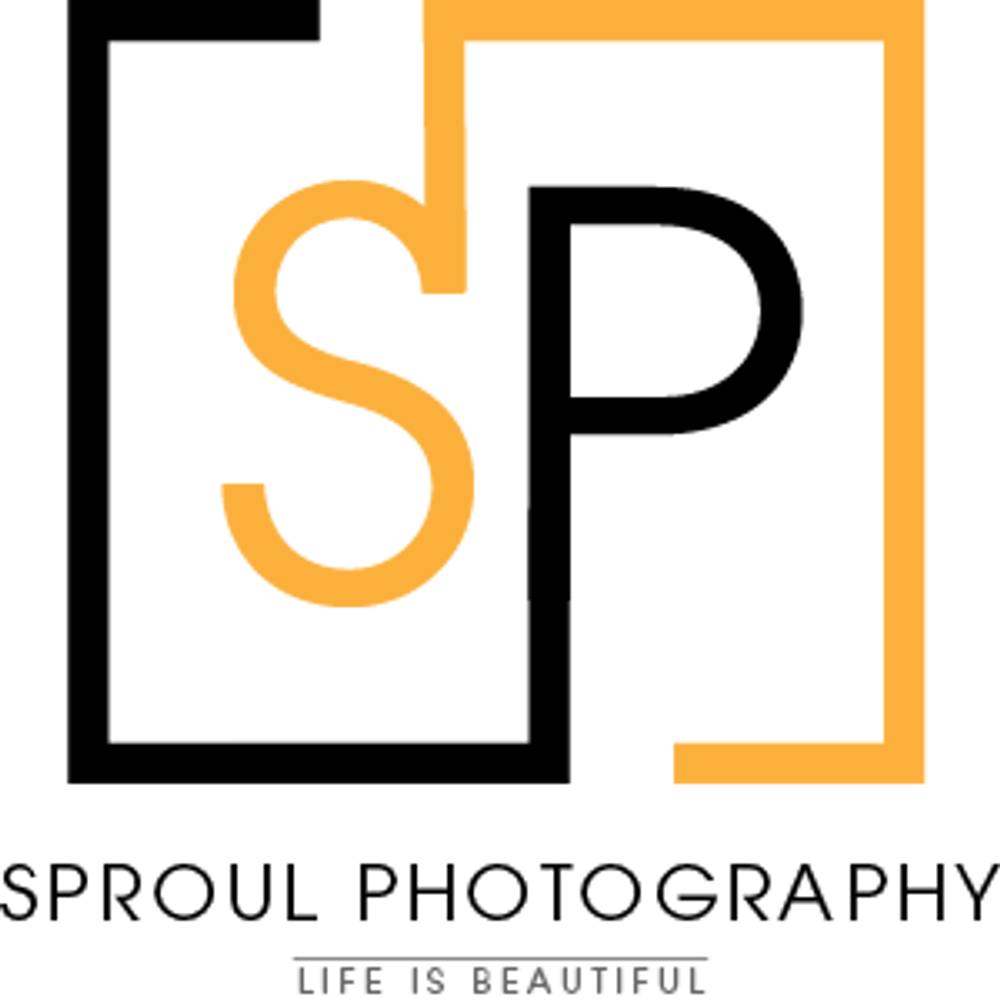
- Dec 28, 2024
- 3 min read
Updated: Mar 20, 2025

Adobe has created two powerful photo editing and management tools: Lightroom Classic and Lightroom (Cloud). While they share a common name and some functionalities, they are distinct in several ways. This article will break down the differences to help you decide which version is best suited for your needs.
Overview
Lightroom Classic: This is the original version of Lightroom, designed for desktop use. It has robust tools for organising, editing, and exporting photos. It’s ideal for professional photographers, serious hobbyists and members of photography clubs who need a comprehensive solution for managing large photo libraries.
Lightroom (Cloud): This version, also known simply as Lightroom, is a cloud-based application. It offers the flexibility to edit and manage your photos from any device with internet access, perfect for those who value mobility and ease of access.
User Interface and Experience
Lightroom Classic: The user interface is more traditional, with a module-based layout. It includes the Library, Develop, Map, Book, Slideshow, Print, and Web modules. This structure allows for an organised workflow but can overwhelm new users.
Lightroom (Cloud): The interface is more modern and streamlined. It lacks the module-based structure of Lightroom Classic and instead focuses on a single interface for organising and editing. This more straightforward interface makes it more intuitive and more manageable for beginners.
Photo Storage
Lightroom Classic: Photos are stored locally on your computer or external drives. This gives you complete control over your files and access speeds but requires significant storage space.
Lightroom (Cloud): Photos are stored in Adobe’s cloud. Having all your photos stored in the cloud means you can access your images from anywhere, on any device. It also includes automatic backups. However, it requires a reliable internet connection and has limited local storage options.

Performance
Lightroom Classic: Performance can vary depending on your computer’s specifications. It’s optimised for handling large libraries and complex editing tasks, but it can be resource-intensive.
Lightroom (Cloud): Generally offers smoother performance on less powerful devices since heavy lifting is done in the cloud. Editing tasks may feel faster, but uploading large files can take time, depending on your internet speed.
Editing Tools and Features
Lightroom Classic: Offers a full range of advanced editing tools, including more detailed adjustment options, masking capabilities, and batch processing. This collection of tools makes it the preferred choice for professional editors.
Lightroom (Cloud): While it has a comprehensive set of tools, some advanced features from Classic are missing. However, it’s constantly being updated, and new tools are added regularly. It’s sufficient for most editing tasks and ideal for mobile editing.
Synchronisation and Sharing
Lightroom Classic: It has limited synchronisation with other devices and requires manual exporting and sharing of photos. However, it can sync collections with Lightroom (Cloud) for mobile access.
Lightroom (Cloud): It seamlessly syncs across all your devices. Any edits or changes made on one device are automatically reflected on others, making sharing and collaboration straightforward.
Pricing
Lightroom Classic: This is included in the Photography Plan, along with Photoshop and 20GB of cloud storage. Additional cloud storage can be purchased if required. However, because your photos are stored locally on your computer, you will unlikely need additional cloud storage.
Lightroom (Cloud): This is available as part of the Lightroom Plan, which includes 1TB of cloud storage. This plan does not include Photoshop as part of your subscription.
Conclusion
Choosing between Lightroom Classic and Lightroom (Cloud) depends on your needs and workflow. Lightroom Classic is the go-to for professional photographers who require advanced features and local storage control. On the other hand, Lightroom (Cloud) is perfect for those who need flexibility, ease of use, and access to their photos from any device.
By understanding these differences, you can select the Lightroom version that best fits your photography workflow, ensuring you make the most out of Adobe’s powerful photo editing and management tools.
Feel free to share your thoughts and experiences with either version in the comments below.




Comments